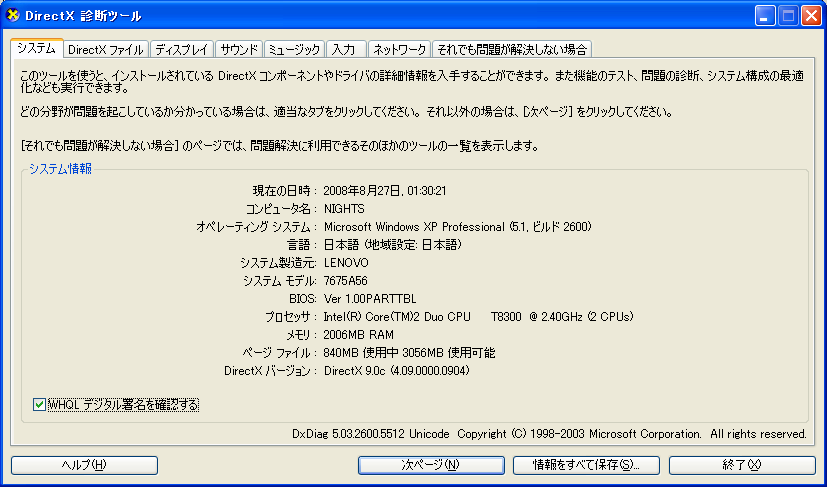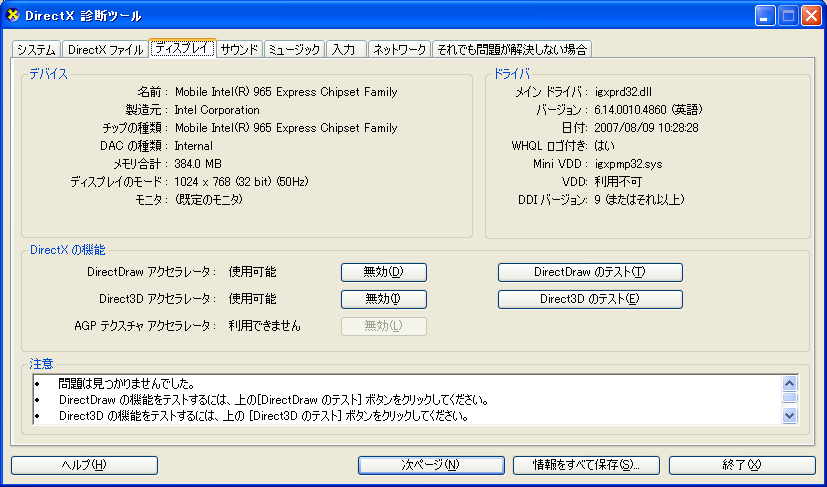サーバ/クライアントPC問わず、今使っているマシンのハードウェア構成がどのようなものかをOS上で確認したくなることもあるでしょう。
そんな時にお手軽に調べられる方法を、たまーにググったりするので、Linux/Mac OS X/Windowsの3つのOSの場合の調べ方をここに残しておきます。
Linux
Linuxでは、dmidecodeコマンドを使います。
BIOSの情報とか、マシンの各種システム情報(シリアルナンバー等の各種メタ情報、CPU、メモリ、その他デバイス情報とか)が取得できます。
CentOS/RHELとかだと"kernel-utils"パッケージがインストールされていれば使えます。
ちょっと長いですが、以下のような感じです。
# dmidecode
# dmidecode 2.11
SMBIOS 2.7 present.
87 structures occupying 3996 bytes.
Table at 0x7F1FE018.
Handle 0x0000, DMI type 0, 24 bytes
BIOS Information
Vendor: FUJITSU // American Megatrends Inc.
Version: V4.6.5.3 R2.4.0 for D3032-A1x
Release Date: 08/10/2012
Address: 0xF0000
Runtime Size: 64 kB
ROM Size: 8192 kB
Characteristics:
PCI is supported
BIOS is upgradeable
BIOS shadowing is allowed
Boot from CD is supported
Selectable boot is supported
EDD is supported
Print screen service is supported (int 5h)
Serial services are supported (int 14h)
Printer services are supported (int 17h)
ACPI is supported
USB legacy is supported
BIOS boot specification is supported
Targeted content distribution is supported
UEFI is supported
BIOS Revision: 2.4
Firmware Revision: 6.53
Handle 0x0001, DMI type 1, 27 bytes
System Information
Manufacturer: FUJITSU
Product Name: PRIMERGY RX200 S7
Version: GS03
Serial Number: MAAQ00XXXX
UUID: XXXXXXXX-BAE4-E111-8607-F80FXXXXXXXX
Wake-up Type: Power Switch
SKU Number: S26361-XXXX-Vxxx
Family: SERVER
Handle 0x0002, DMI type 2, 15 bytes
Base Board Information
Manufacturer: FUJITSU
Product Name: D3032-A1
Version: S26361-D3032-A100 WGS02 GS02
Serial Number: 5556W01001GXXXXXXXXXXXX
Asset Tag:
Features:
Board is a hosting board
Board is replaceable
Location In Chassis:
Chassis Handle: 0x0003
Type: Motherboard
Contained Object Handles: 0
Handle 0x0003, DMI type 3, 22 bytes
Chassis Information
Manufacturer: FUJITSU
Type: Rack Mount Chassis
Lock: Not Present
Version: RX200S7R1
Serial Number: MAAQ00XXXX
Asset Tag: System Asset Tag
Boot-up State: Safe
Power Supply State: Safe
Thermal State: Safe
Security Status: None
OEM Information: 0x00000000
Height: 1 U
Number Of Power Cords: Unspecified
Contained Elements: 0
SKU Number: S26361-XXXX-Vxxx
Handle 0x0004, DMI type 4, 42 bytes
Processor Information
Socket Designation: CPU1
Type: Central Processor
Family: Xeon
Manufacturer: Intel
ID: D7 06 02 00 FF FB EB BF
Signature: Type 0, Family 6, Model 45, Stepping 7
Flags:
FPU (Floating-point unit on-chip)
VME (Virtual mode extension)
DE (Debugging extension)
PSE (Page size extension)
TSC (Time stamp counter)
MSR (Model specific registers)
PAE (Physical address extension)
MCE (Machine check exception)
CX8 (CMPXCHG8 instruction supported)
APIC (On-chip APIC hardware supported)
SEP (Fast system call)
MTRR (Memory type range registers)
PGE (Page global enable)
MCA (Machine check architecture)
CMOV (Conditional move instruction supported)
PAT (Page attribute table)
PSE-36 (36-bit page size extension)
CLFSH (CLFLUSH instruction supported)
DS (Debug store)
ACPI (ACPI supported)
MMX (MMX technology supported)
FXSR (FXSAVE and FXSTOR instructions supported)
SSE (Streaming SIMD extensions)
SSE2 (Streaming SIMD extensions 2)
SS (Self-snoop)
HTT (Multi-threading)
TM (Thermal monitor supported)
PBE (Pending break enabled)
Version: Intel(R) Xeon(R) CPU E5-2660 0 @ 2.20GHz
Voltage: 0.9 V
External Clock: 100 MHz
Max Speed: 4000 MHz
Current Speed: 2200 MHz
Status: Populated, Enabled
Upgrade: Socket LGA2011
L1 Cache Handle: 0x0005
L2 Cache Handle: 0x0006
L3 Cache Handle: 0x0007
Serial Number: Not Specified
Asset Tag: Not Specified
Part Number: Not Specified
Core Count: 8
Core Enabled: 8
Thread Count: 16
Characteristics:
64-bit capable
Multi-Core
Hardware Thread
Execute Protection
Enhanced Virtualization
Power/Performance Control
・・・・・以下、長すぎるので省略・・・・・
ちなみに、dmidecodeコマンドはオプション無しで実行すると、全ての情報を出力しますが、"-s"オプションや"-t"オプションを利用すると必要な情報だけを絞り込んで出力することも可能です。
例えば「dmidecode -t memory」を実行すればメモリデバイスの情報のみが出力されます。
以下は参考までにコマンドヘルプの情報と、、、
# dmidecode --help
Usage: dmidecode [OPTIONS]
Options are:
-d, --dev-mem FILE Read memory from device FILE (default: /dev/mem)
-h, --help Display this help text and exit
-q, --quiet Less verbose output
-s, --string KEYWORD Only display the value of the given DMI string
-t, --type TYPE Only display the entries of given type
-u, --dump Do not decode the entries
--dump-bin FILE Dump the DMI data to a binary file
--from-dump FILE Read the DMI data from a binary file
-V, --version Display the version and exitmanの一部を。(-s, -tオプションの詳細)
-s, --string KEYWORD
Only display the value of the DMI string identified by KEYWORD. KEYWORD must be a keyword
from the following list: bios-vendor, bios-version, bios-release-date, system-manufacturer,
system-product-name, system-version, system-serial-number, system-uuid, baseboard-manufac-
turer, baseboard-product-name, baseboard-version, baseboard-serial-number, baseboard-asset-
tag, chassis-manufacturer, chassis-type, chassis-version, chassis-serial-number, chassis-
asset-tag, processor-family, processor-manufacturer, processor-version, processor-frequency.
Each keyword corresponds to a given DMI type and a given offset within this entry type. Not
all strings may be meaningful or even defined on all systems. Some keywords may return more
than one result on some systems (e.g. processor-version on a multi-processor system). If
KEYWORD is not provided or not valid, a list of all valid keywords is printed and dmidecode
exits with an error. This option cannot be used more than once.
-t, --type TYPE
Only display the entries of type TYPE. TYPE can be either a DMI type number, or a comma-sepa-
rated list of type numbers, or a keyword from the following list: bios, system, baseboard,
chassis, processor, memory, cache, connector, slot. Refer to the DMI TYPES section below for
details. If this option is used more than once, the set of displayed entries will be the
union of all the given types. If TYPE is not provided or not valid, a list of all valid key-
words is printed and dmidecode exits with an error.
Mac OS X
Mac OS Xでは、system_profilerコマンドを使います。
Linuxのdmidecodeコマンドと比べて、多くの情報が取得できる印象です。
$ system_profiler
Hardware:
Hardware Overview:
Model Name: MacBook Air
Model Identifier: MacBookAir3,1
Processor Name: Intel Core 2 Duo
Processor Speed: 1.4 GHz
Number of Processors: 1
Total Number of Cores: 2
L2 Cache: 3 MB
Memory: 4 GB
Bus Speed: 800 MHz
Boot ROM Version: MBA31.0061.B01
SMC Version (system): 1.67f10
Serial Number (system): C02DXXXXXXXX
Hardware UUID: XXXXXXXX-2D7A-5461-8807-1A8CXXXXXXXX
・・・・・一部省略・・・・・
Graphics/Displays:
NVIDIA GeForce 320M:
Chipset Model: NVIDIA GeForce 320M
Type: GPU
Bus: PCI
VRAM (Total): 256 MB
Vendor: NVIDIA (0x10de)
Device ID: 0x08a2
Revision ID: 0x00a2
ROM Revision: 3571
Displays:
Color LCD:
Resolution: 1366 x 768
Pixel Depth: 32-Bit Color (ARGB8888)
Main Display: Yes
Mirror: Off
Online: Yes
Built-In: Yes
Connection Type: DisplayPort
Display Connector:
Status: No Display Connected
Memory:
Memory Slots:
ECC: Disabled
BANK 0/DIMM0:
Size: 2 GB
Type: DDR3
Speed: 1067 MHz
Status: OK
Manufacturer: 0x80CE
Part Number: 0x4D34373142353237334348302D5946382020
Serial Number: 0x00000000
BANK 1/DIMM0:
Size: 2 GB
Type: DDR3
Speed: 1067 MHz
Status: OK
Manufacturer: 0x80CE
Part Number: 0x4D34373142353237334348302D5946382020
Serial Number: 0x00000000
・・・・・以下、長すぎるので省略・・・・・こちらもdmidecode同様、何もオプションを付けずに実行すると、全ての情報が出力されますが、"-detailLevel"のオプション指定や、DataTypeを指定することで必要な情報のみ出力することが可能です。(詳細は以下ヘルプ参照)
「system_profiler -listDataTypes」を実行すると、指定可能なDataTypeの一覧が出力されます。
例えば、ディスクまわりの情報が見たいときなどは、、、
$ system_profiler SPSerialATADataType
Serial-ATA:
NVidia MCP89 AHCI:
Vendor: NVidia
Product: MCP89 AHCI
Link Speed: 3 Gigabit
Negotiated Link Speed: 3 Gigabit
Description: AHCI Version 1.30 Supported
APPLE SSD TS064C:
Capacity: 60.67 GB (60,666,413,056 bytes)
Model: APPLE SSD TS064C
Revision: CJAA0201
Serial Number: Y0MAXXXXXXXX
Native Command Queuing: No
Removable Media: No
Detachable Drive: No
BSD Name: disk0
Medium Type: Solid State
TRIM Support: Yes
Partition Map Type: GPT (GUID Partition Table)
S.M.A.R.T. status: Verified
Volumes:
Capacity: 209.7 MB (209,715,200 bytes)
Writable: Yes
BSD Name: disk0s1
Macintosh HD:
Capacity: 60.32 GB (60,322,439,168 bytes)
Available: 24.43 GB (24,429,600,768 bytes)
Writable: Yes
File System: Journaled HFS+
BSD Name: disk0s2
Mount Point: /こんな感じで指定してやると確認できるわけですね。
ヘルプも参考までに以下に貼っておきます。
$ system_profiler --help
Usage: system_profiler [-listDataTypes]
system_profiler [-xml] [-detailLevel n]
system_profiler [-xml] [dataType1 ... dataTypeN]
-detailLevel n specifies the level of detail for the report
mini = short report (contains no identifying or personal information)
basic = basic hardware and network information
full = all available information
-listDataTypes lists all the available datatypes
-xml generates xml output instead of plain text
if redirected to a file with the extension ".spx"
the file can be opened in System Profiler.app
Examples:
system_profiler
Generates a text report with the standard detail level.
system_profiler -detailLevel mini
Generates a short report without identifying/personal information.
system_profiler -listDataTypes
Shows a list of the available data types.
system_profiler SPSoftwareDataType SPNetworkDataType
Generates a text report containing only software and network data.
system_profiler -xml >MySystem.spx
Creates a XML file which can be opened by System Profiler.app
Windows
「ビデオチップの種類やビデオメモリ容量を調べたくなった場合(Windows) - 元RX-7乗りの適当な日々
Windows OSでは、[Windows]キー + [R]を押して、「ファイル名を指定して実行」のウインドウで、dxdiagと入力するとDirectX診断ツールといったユーティリティが起動し、このソフトから様々なデバイス情報を確認することができます。(コントロールパネルのシステム情報より詳細に取得できてるんじゃないかな。)
こちらは、GUIでの操作ということもあって、特に説明は要らないですねw
追記
コメントにて、「msinfo32.exe」を教えていただきました(↑同様「ファイル名を指定して実行」から実行)。確かにコチラのほうが情報量が多く確認できますね。ありがとうございました!
こんな感じで、各種3つのOSから簡単にシステム情報を確認する方法を書き残してみました。
もっと細かく見たいときやスクリプト等で必要な情報を綺麗に取りだしたい時などは、別途ツールをインストールすればよいのですが、まずはお手軽にチェックする方法を、ってことで(^^;)
それでは! =͟͟͞͞(๑•̀=͟͟͞͞(๑•̀д•́=͟͟͞͞(๑•̀д•́๑)=͟͟͞͞(๑•̀д•́
![Linuxエンジニア養成読本 [仕事で使うための必須知識&ノウハウ満載!] (Software Design plus) Linuxエンジニア養成読本 [仕事で使うための必須知識&ノウハウ満載!] (Software Design plus)](https://images-fe.ssl-images-amazon.com/images/I/514HvFEtsIL._SL160_.jpg)
Linuxエンジニア養成読本 [仕事で使うための必須知識&ノウハウ満載!] (Software Design plus)
- 作者: SoftwareDesign編集部
- 出版社/メーカー: 技術評論社
- 発売日: 2011/04/08
- メディア: 大型本
- 購入: 14人 クリック: 190回
- この商品を含むブログ (24件) を見る

Linuxの教科書 改訂版 (マイコミムック) (MYCOMムック)
- 作者: 高町健一郎,大津真,佐藤竜一,小林峰子,安田幸弘
- 出版社/メーカー: 毎日コミュニケーションズ
- 発売日: 2011/03/31
- メディア: ムック
- 購入: 13人 クリック: 63回
- この商品を含むブログ (17件) を見る